2009-12-15 [長年日記]
■ [Haskell] HaskellでOpenGL (7)
デフォルトの状態だとモデルの座標がそのままウィンドウのサイズに変換されるので、ウィンドウのサイズが変わるとそれに応じて描画されている内容も引き伸ばされてしまいます。サイズを固定するには、サイズが変わったときにorthoを呼び出して変換行列を設定します。
import Control.Monad
import Graphics.Rendering.OpenGL
import Graphics.UI.GLUT
main =
do (progName, _) <- getArgsAndInitialize
createWindow "Window"
clearColor $= Color4 1.0 1.0 1.0 0.0
displayCallback $= display
reshapeCallback $= Just reshape
mainLoop
display = (省略)
reshape size@(Size w h) =
do viewport $= (Position 0 0, size)
loadIdentity
ortho ((negate $ fromIntegral w)/200)
(fromIntegral w/200)
((negate $ fromIntegral h)/200)
(fromIntegral h/200)
(-1)
1
■ [Haskell] HaskellでOpenGL (8)
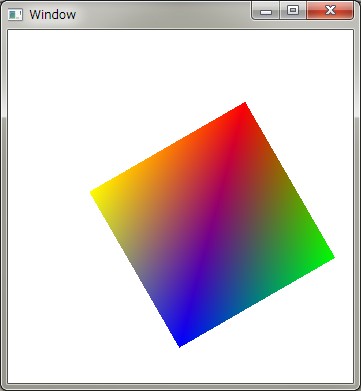
図形を移動するにはtranslateを、回転するにはrotateを使います。preserveMatrixの中で変換を行うと、抜けたときに変換行列を元に戻してくれます。つまり、最初にglPushMatrixを、最後にglPopMatrixを呼び出してくれます。preserveMatrixを外すと変換行列に対する変更が積みあがっていくので、描画のたびにどんどん移動と回転をしていくようになります。
display =
do clear [ColorBuffer]
let points :: [(Color3 GLfloat, (GLfloat, GLfloat))]
points = [(Color3 1.0 0.0 0.0, ( 0.9, 0.9)),
(Color3 0.0 1.0 0.0, ( 0.9, -0.9)),
(Color3 0.0 0.0 1.0, (-0.9, -0.9)),
(Color3 1.0 1.0 0.0, (-0.9, 0.9))]
preservingMatrix $
do translate $ (Vector3 0.5 0.5 0 :: Vector3 GLfloat)
rotate 30 $ (Vector3 0.0 0.0 1.0 :: Vector3 GLfloat)
translate $ (Vector3 (-0.5) (-0.5) 0 :: Vector3 GLfloat)
renderPrimitive Polygon $
forM_ points $ \(c, (x, y)) ->
do color c
vertex $ Vertex2 x y
flush